ON THIS PAGE
Go to Manage Reviews
Use filter menu to choose the review you want to reply to
Click the reply icon
The reply will then be shown in the review widget on your product page.
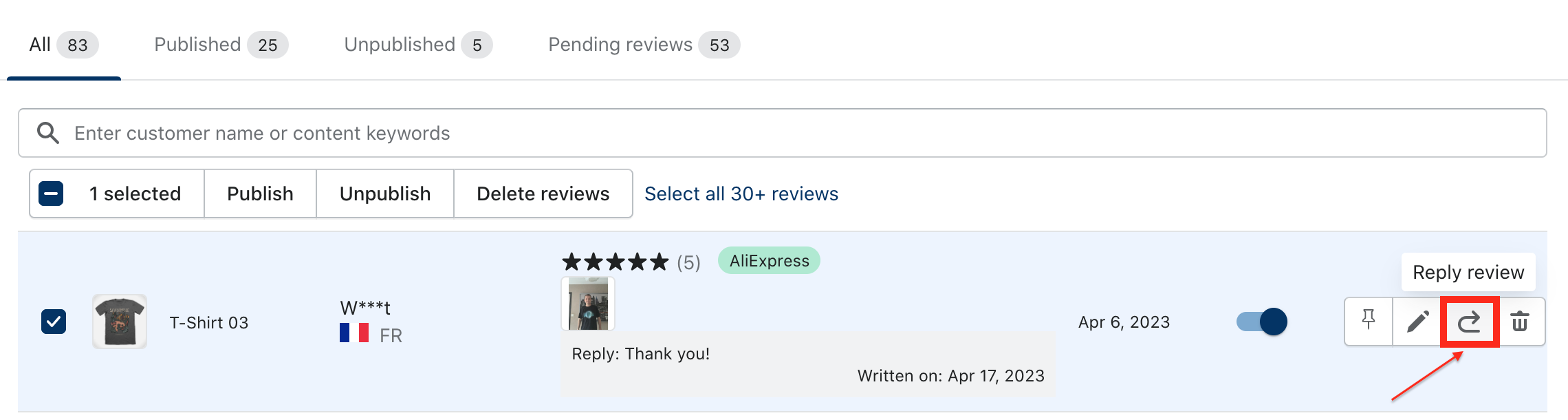
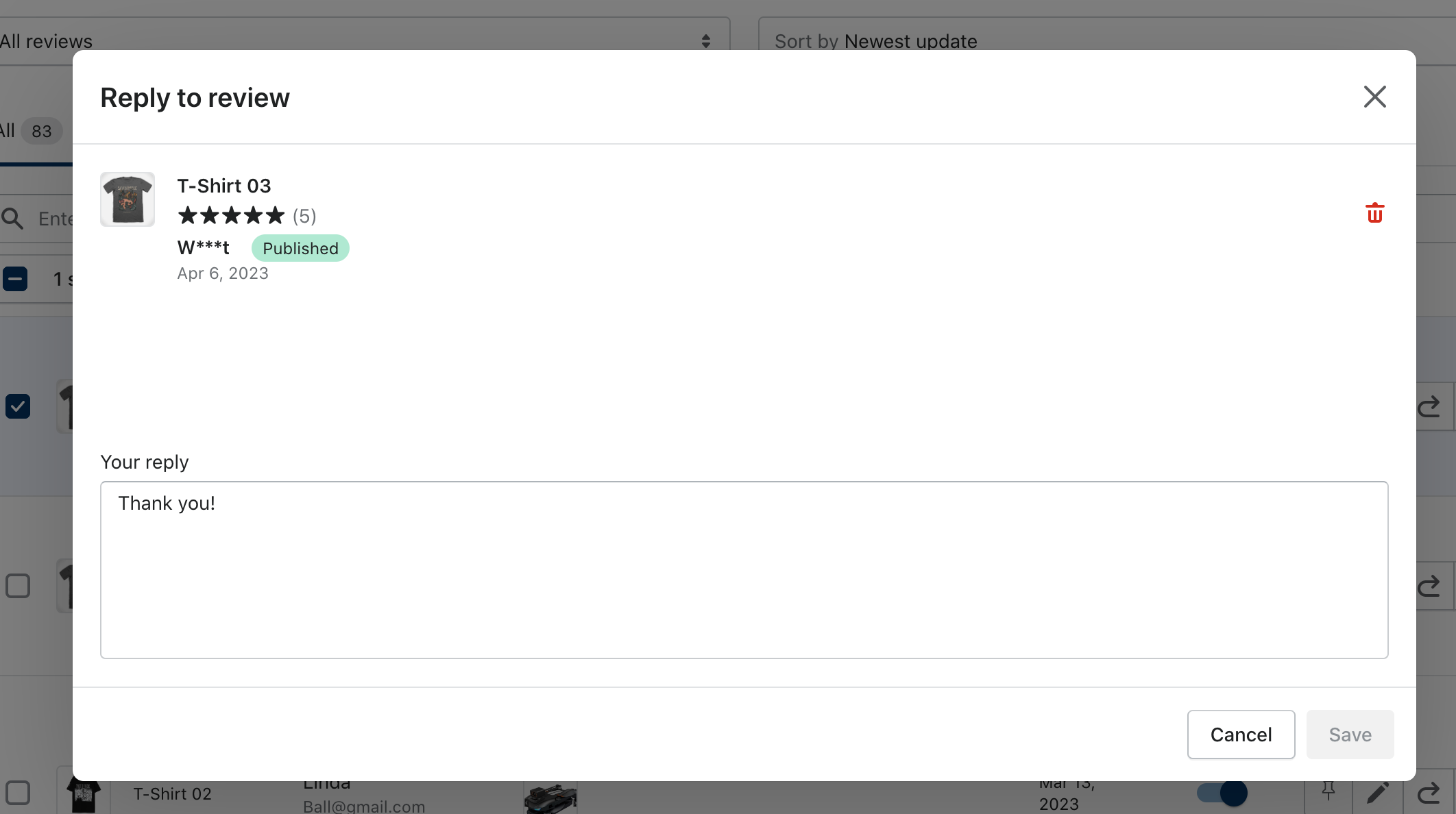
Note
After replying a review, an email notification is also sent to the reviewer so that they will immediately receive your response.
In order to ensure the transparency of the review according to Shopify's policy, the edit of the followings are prohibited:
Star ratings
Reviewer's name
exception cases:
Typos: Correcting grammatical errors and typos
Updates: Updating review content requested by reviewers
Factual Errors: If a review contains factual inaccuracies that could mislead other consumers, the merchant could be allowed to flag the review for moderation. A moderator could then contact the reviewer to clarify or correct the information.
Offensive or Abusive Language: If a review contains offensive language or personal attacks, the merchant could flag it for removal.
Spam or Promotional Content: If a review is clearly spam or promotional, the merchant could flag it for removal.
❗Important note
We will diligently monitor reviews for unauthorized edits by merchants. Any reviews found to be in violation of our guidelines will be promptly removed to ensure the integrity of our platform.
As a result, you are enable to edit a review with specific data field as below:
Go to Manage Reviews
Choose the review you want to edit.
Click edit review icon
The un-editable field will be grey out, you can only edit in the remaining data field.
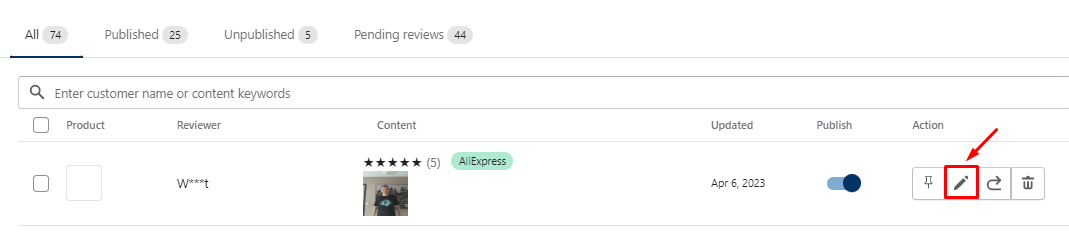
Pinning or featuring a review is great if you want your desired reviews to always stay at the top and be the first reviews your customers read.
To pin a review:
Go to Manage Reviews
Choose the reviews you want to pin and click the Pin icon
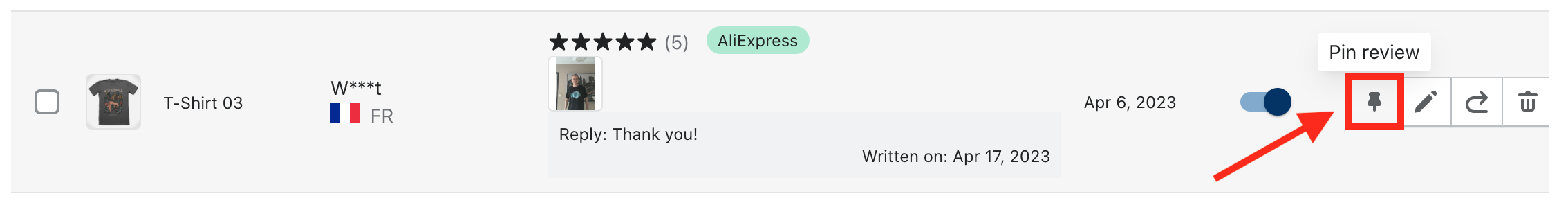
Note
All pinned or featured reviews are displayed on the sidebar widget