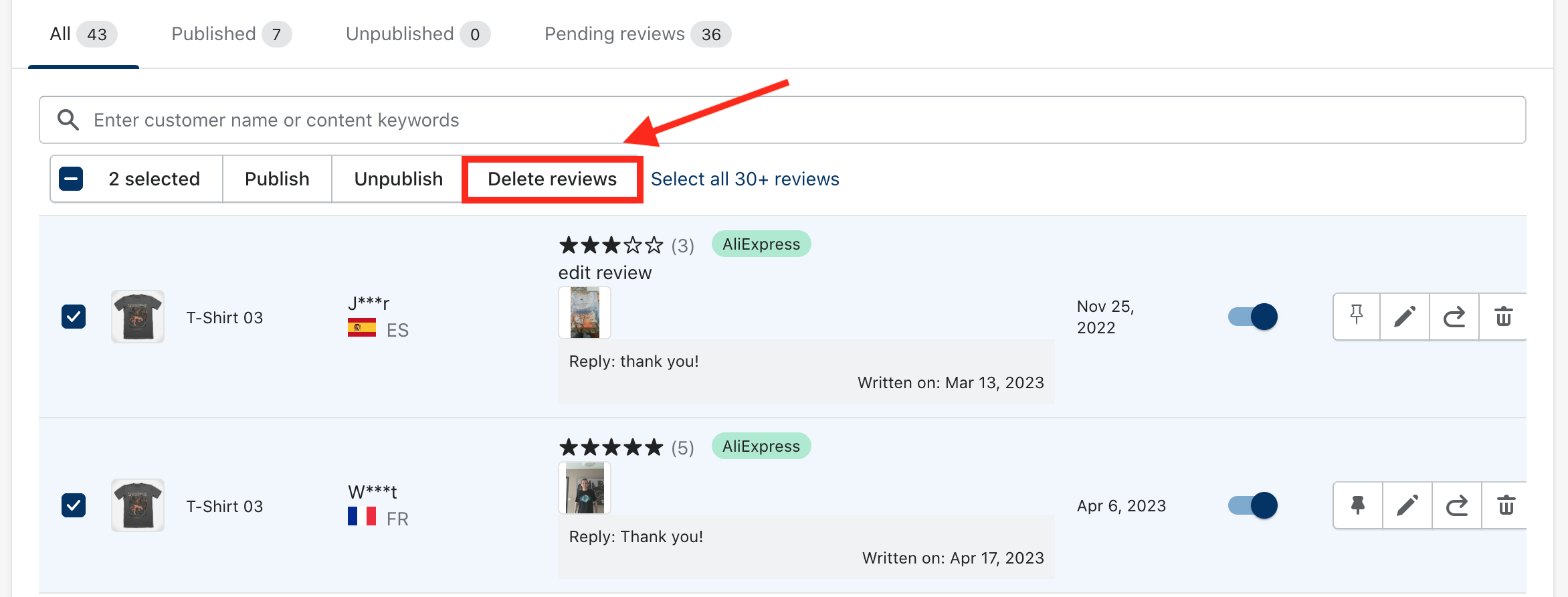You can easily manage all the reviews on Manage Reviews section by filtering, sorting and searching.
The default page of Manage Reviews will show all reviews which come from all sources of your store
From here you can:
Filter the reviews
Product
Source
Product reviews (Shopify)
Loox
Judge.me
Stamped.io
Yotpo
Spreadsheet
Storefront
Email request
AliExpress
Amazon
Walmart
Ratings (Star)
Date
Content
Updates
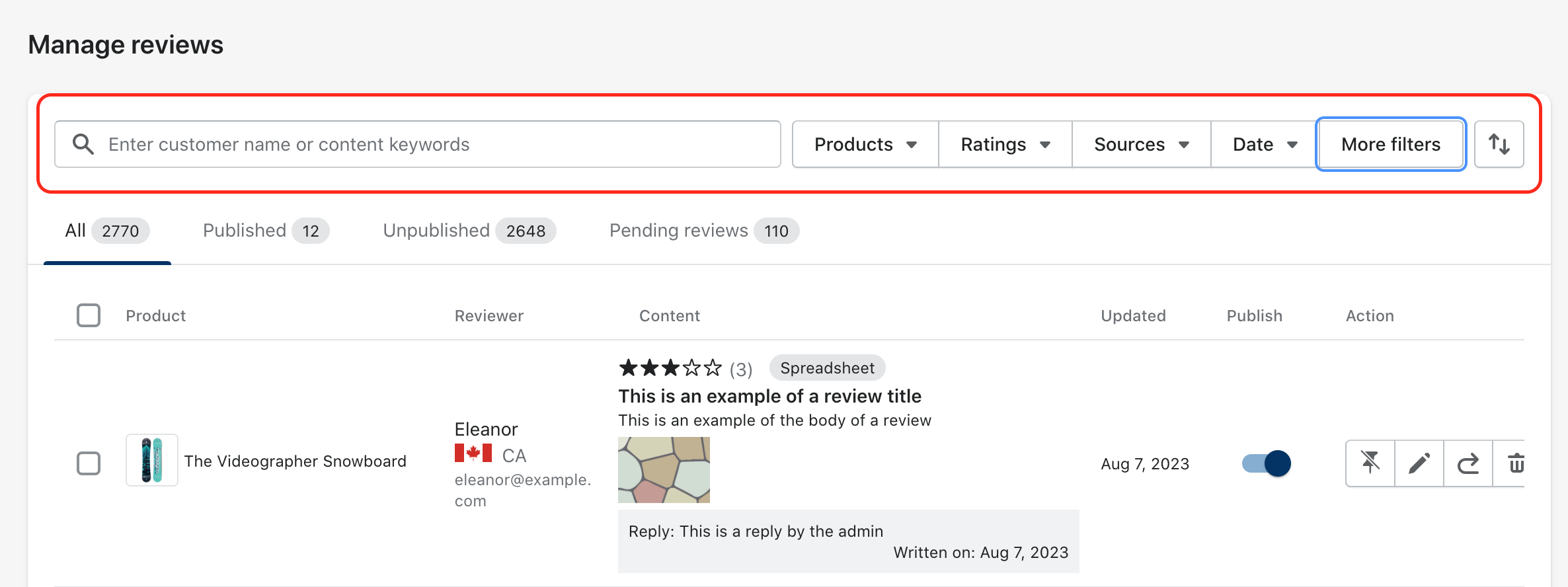
Filter
Up next, a menu with review publish status is shown so you can quickly get access to bunch of review with the same status.
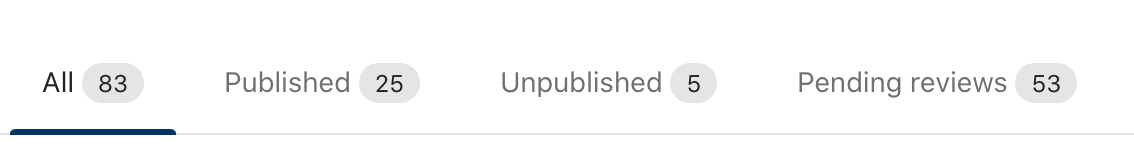
Last but not least, a search box is always there for you to find Customer Name or Customer Email or a keyword of content review.

Deleting a review should be taken carefully as deleted review will be permanently removed from your database.
To delete a review:
Go to Manage Reviews
Select the imported review you want to delete
Click delete review
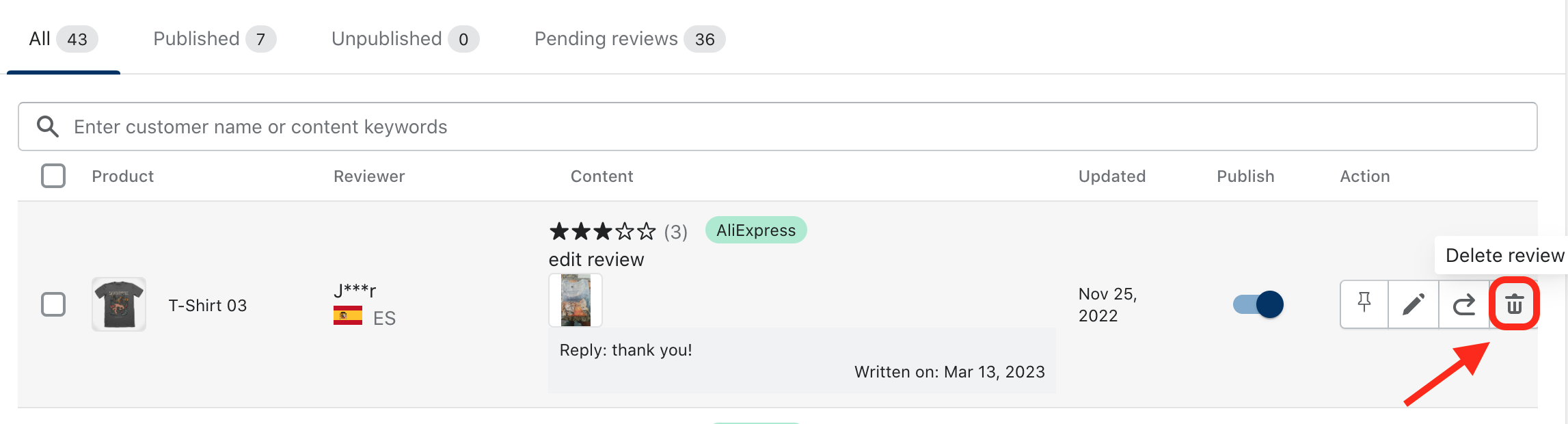
Go to Manage Reviews
Select the multiple reviews you want to delete
Click delete reviews on the menu