Product groups allow for the effortless sharing of reviews across various products. The ratings and reviews seen on the storefront are identical for all products within a review group. This feature proves beneficial when you offer similar items across distinct product pages.
In your Appio admin panel, go to Settings and select Product group.
Choose New group.
Enter a title for your group and click OK.
Select Add products to the newly created group.
Click Save.
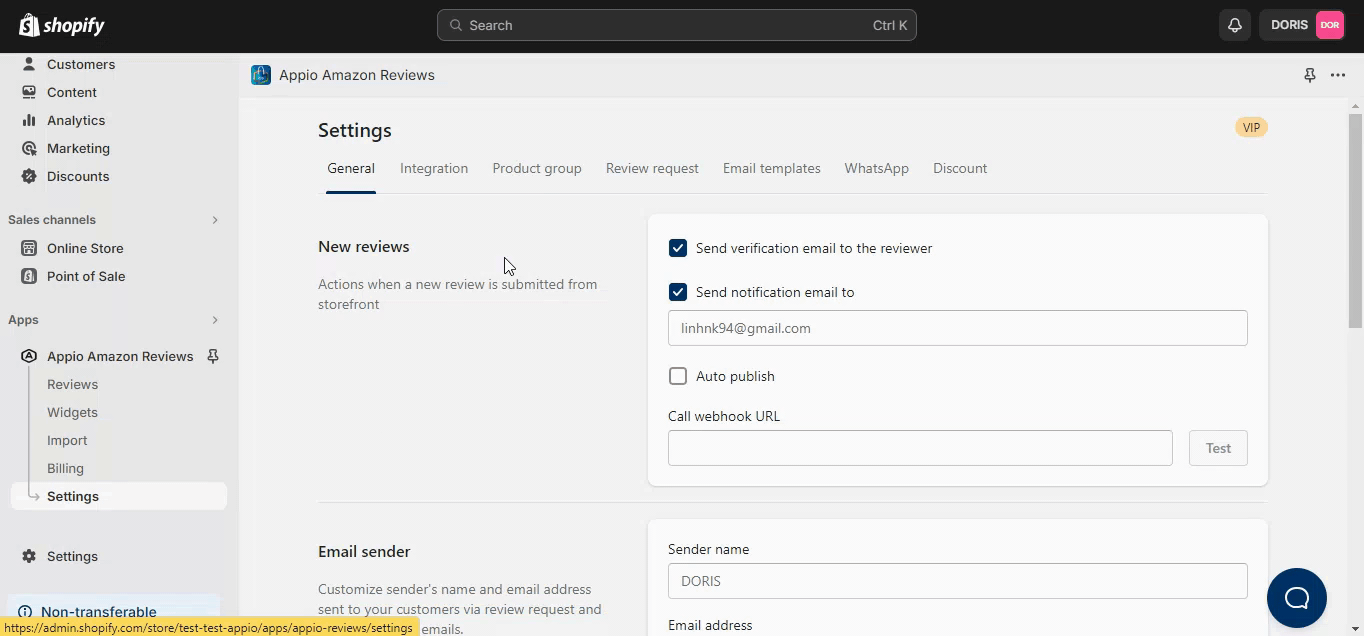
Undo/Redo options are available when setting up a group.
You can choose Disable/Enable group, edit name, or delete the group.
Delete the product from the group or delete all products in that group.
Changes are saved only when the Save button is clicked.
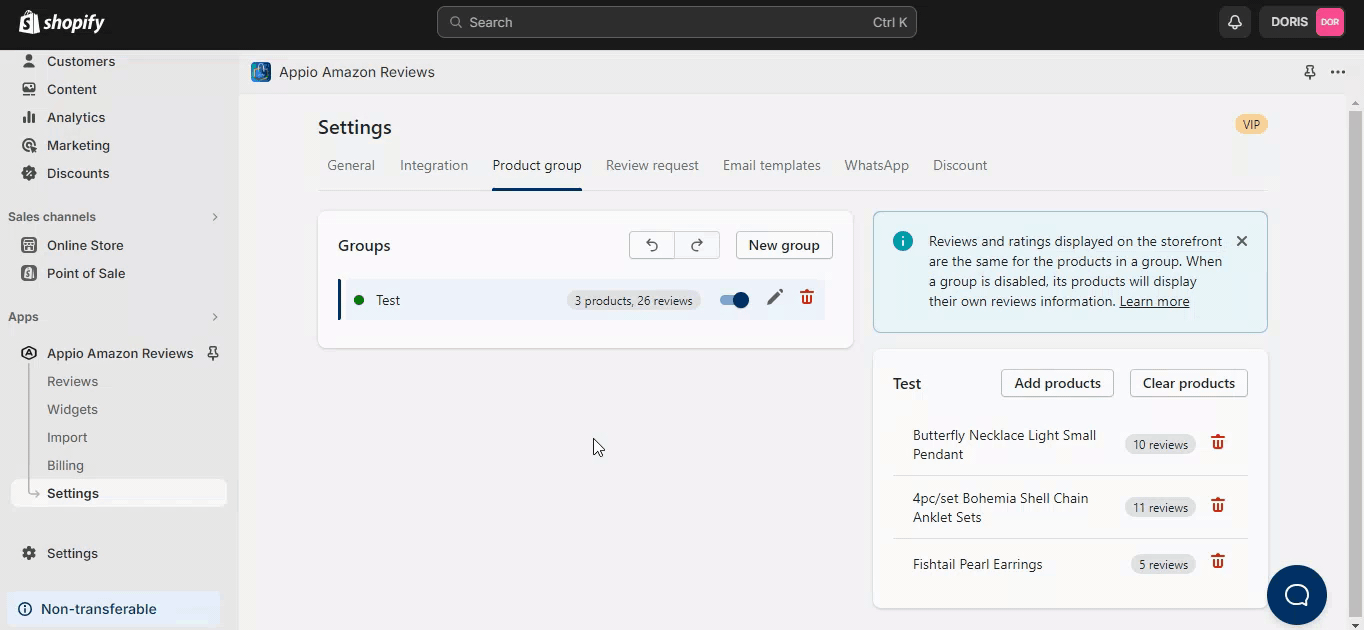
NOTE:
Limit 100 products per group
Each product can belong to only one group.
When a product is in an active group, its review and rating on the storefront will be taken according to the group.
When a product is removed from or the group is disabled, the review on the storefront is taken based on the product.
When a product's review changes, the group's review is updated accordingly.