Go to Import Reviews - Import from Amazon/AliExpress/Walmart/eBay
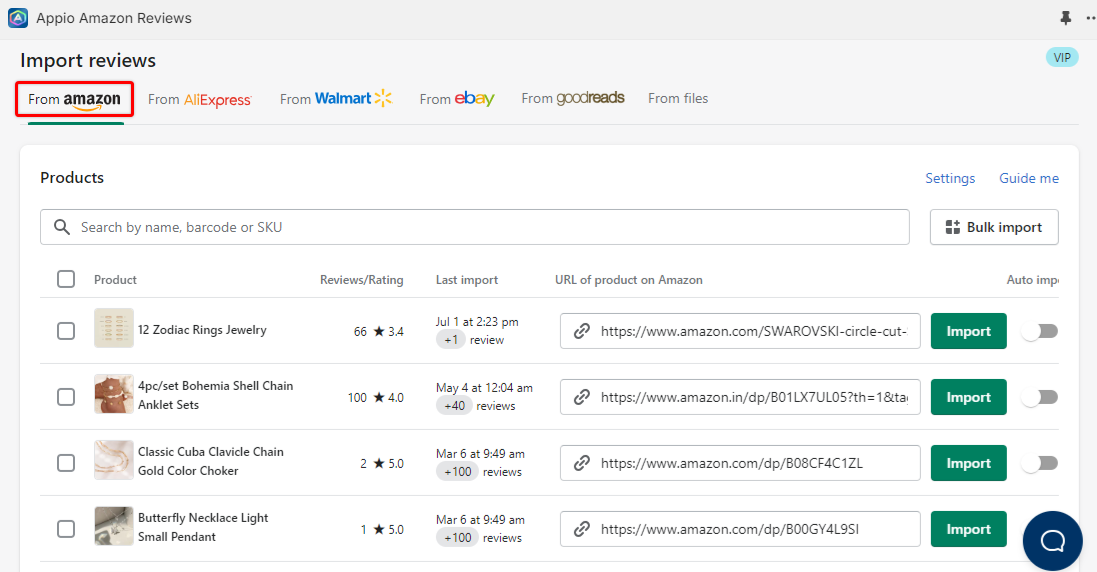
You can adjust your parameters in Import settings to save your preferred settings. It will apply the same settings for multiple products.
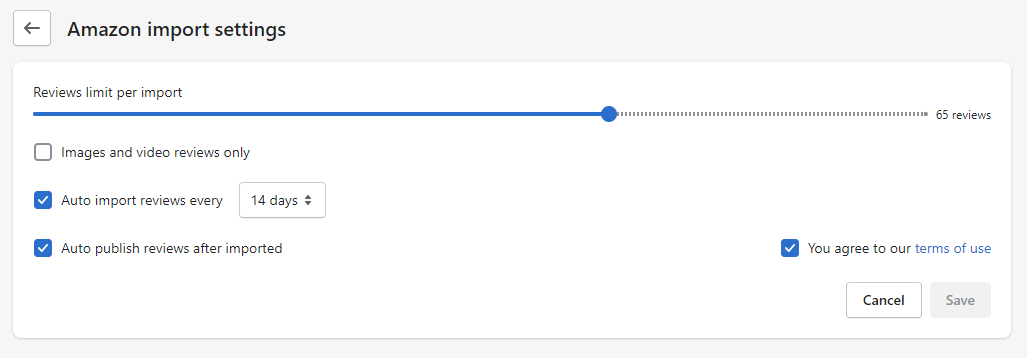
Click Bulk import -> Download the CSV file template
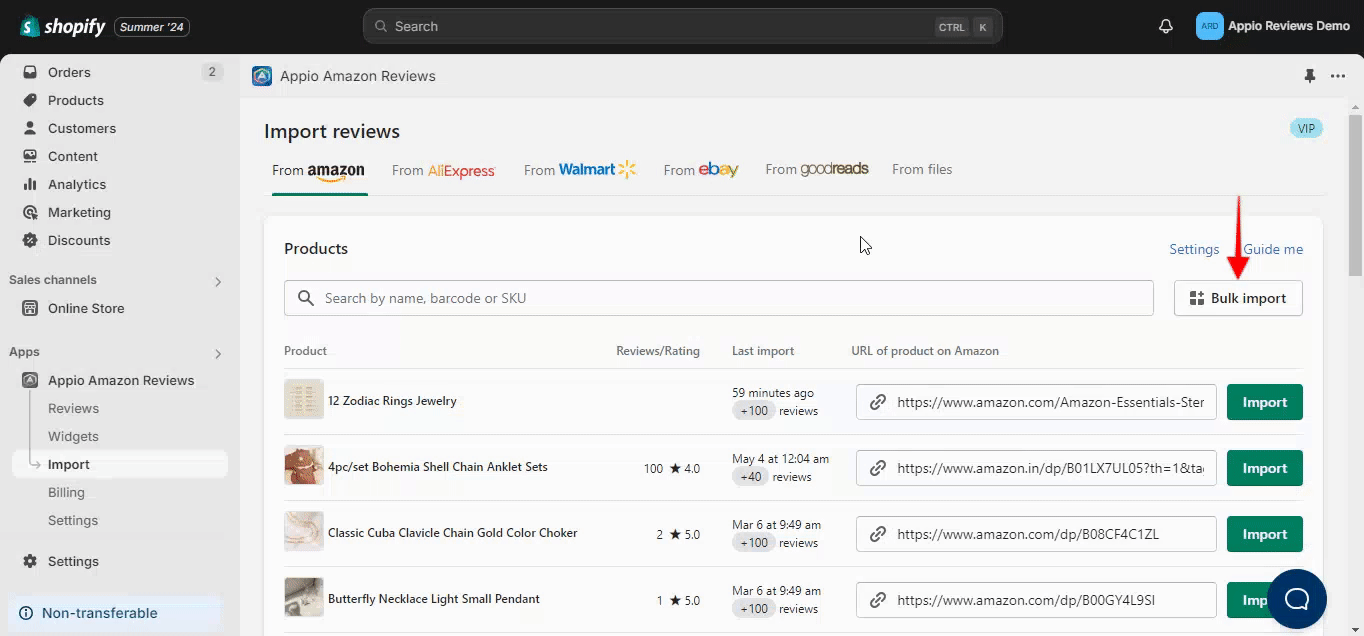
Add URL of product on Amazon to the file
Here's what each column in the CSV file means:
product_title | required | |
product_handle | required | Go to a live product page on your store Product handle is the last part of product URL Example: https://yourstorename.myshopify.com/products/t-shirt The handle of this product is "t-shirt" |
URL_of_product_on_Amazon | required |
Save file as CSV format
When you've added all the reviews, save the file as CSV (Comma delimited)
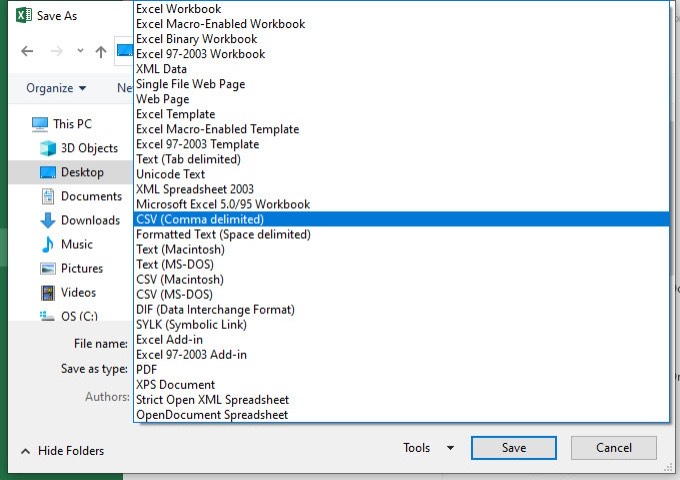
Upload CSV file
An import report will be sent to shop owner's email with the link to download the report.
NOTE:
This feature is only available with the VIP plan.