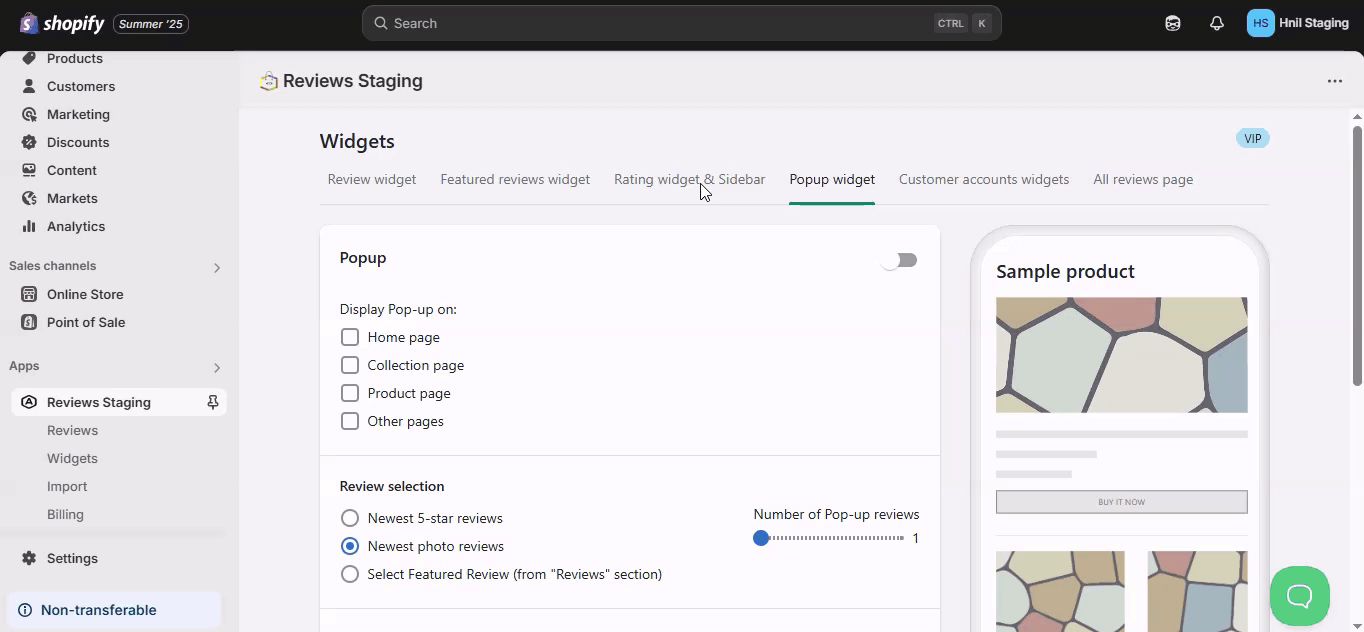The Pop-up Widget is an interactive feature that showcases customer feedback in a small, floating window while users explore your store. Rather than requiring shoppers to scroll through the product page, it allows them to instantly see selected reviews in a subtle and convenient pop-up format.
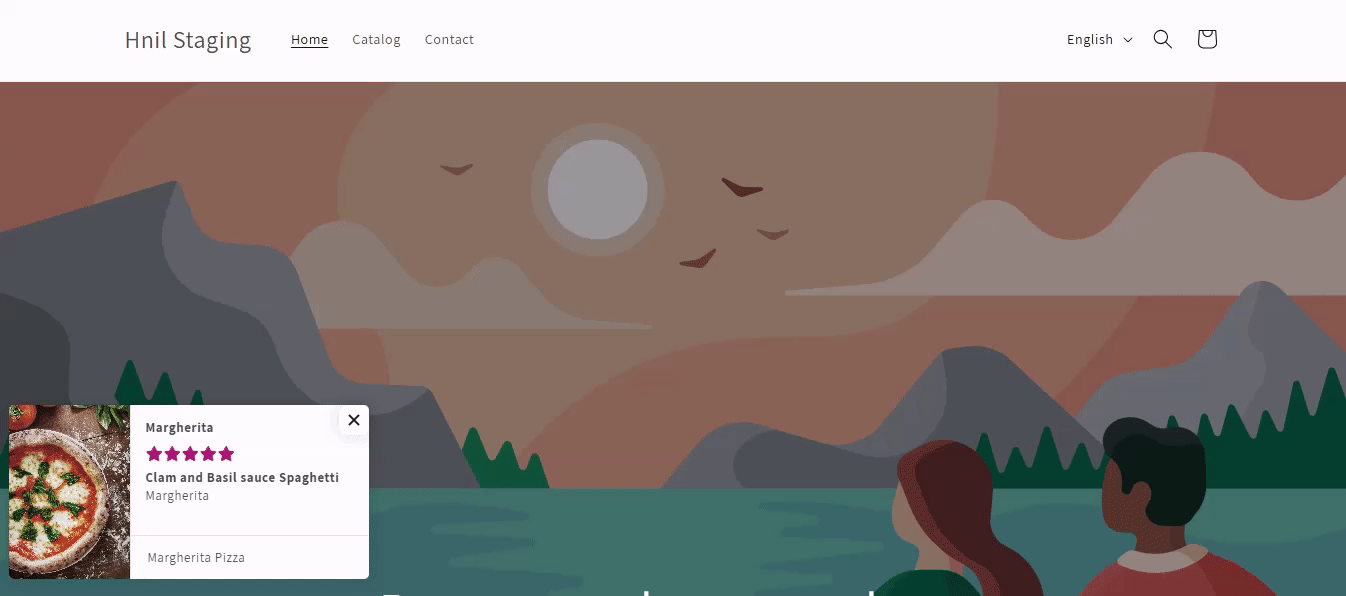
You can activate and configure the Pop-up Reviews Widget from the app settings:
Go to Widgets > Popup widget.
Switch "Popup widget" on.
Customize the widget's appearance and settings to match your specific needs.
Click "Save" to apply changes.
Show Popup widget on: Select the specific pages on which you would like the Popup widget to appear.
Review selection: Choose which type of reviews to display.
Number of Pop-up reviews: Set the maximum number of pop-up reviews to display.
Widget Location (Desktop): Choose where the pop-up widget appears.
Rounded corners: Adjust the roundness of the widget corners.
Pop-up start delay (second): Set how many seconds to wait before showing the first pop-up.
Pop-up duration (second): Set how long each pop-up stays visible.
Pop-up interval (second): Set the time gap between each pop-up display.
Hide widget on mobile and tablet devices: Option to hide the widget on mobile and tablet devices.